Settling down: simulations of soft immersed rods with the reference map technique
In Collaboration with Luna Lin, Nick Derr, Chris Rycroft
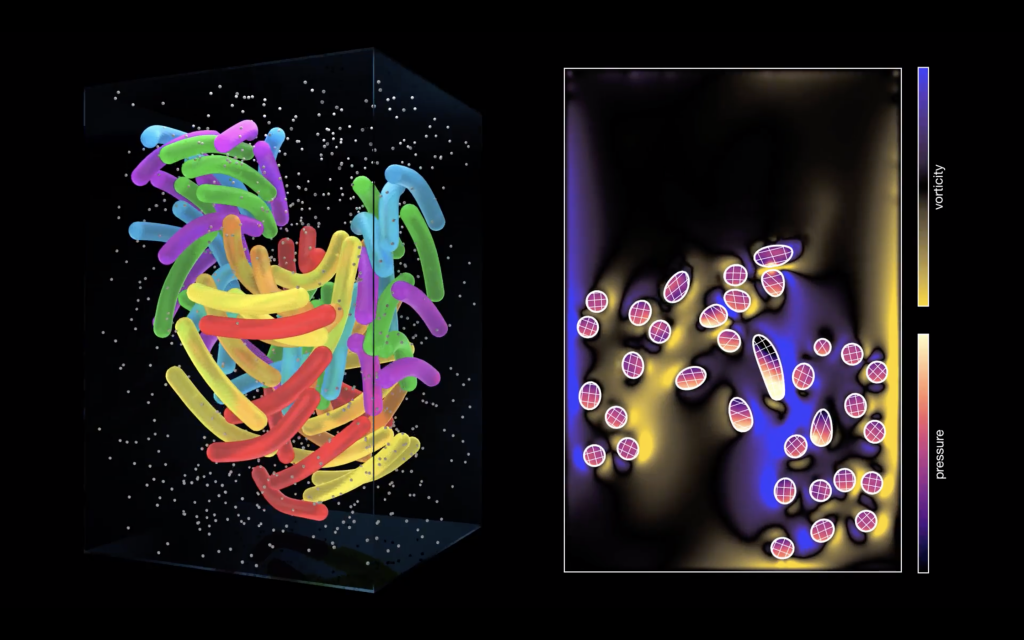
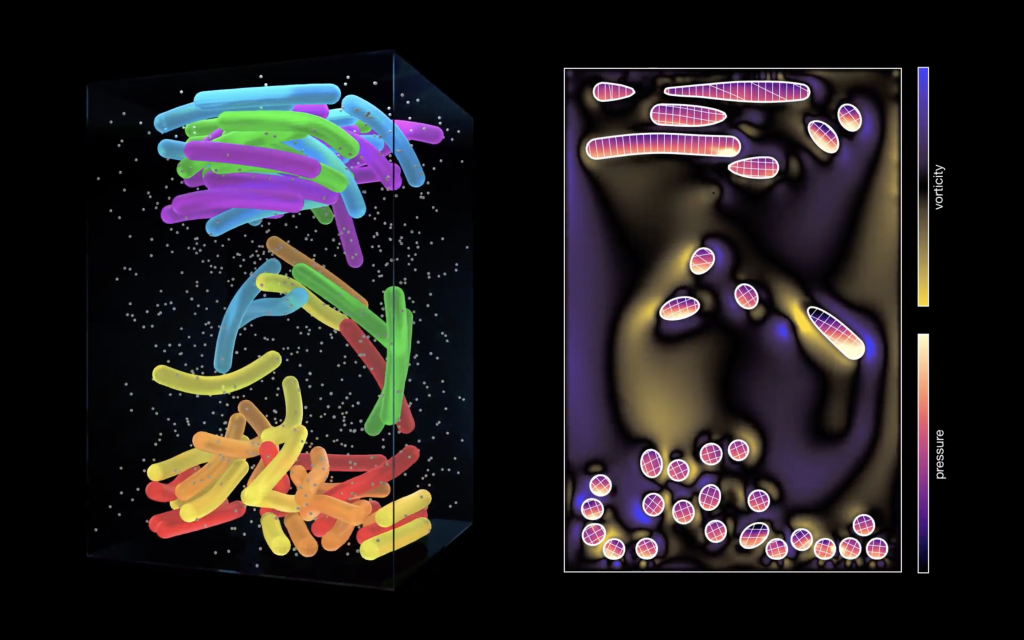
Autodesk Maya is a powerful computer animation software that wears many hats: It has been used by studios as well as novices to do modeling, rigging, animation, rendering, staging, matte painting, … basically anything you can think of related with computer graphics and animation.
Here in scientific computing and computational fluid dynamics, we don’t usually rely on commerical software to do the post-processing and visualization (we like to do everything in the terminal). But the Gallery of Fluid Motion is a great venue for us to explore visualizing our simulation data with Maya, to push the artistic side a bit more by using some material presets and some softer shadows.
DISCLAIMER: In our use case of Maya, we only use it as a “rendering” tool. All the vertices of the solids are simulated raw data with no alternation. We then load in the .obj files of the vertices into Maya, assign materials, do some interactive lighting and camera design, lastly render. We have not and will not use Maya to create any animation in the visualization process.